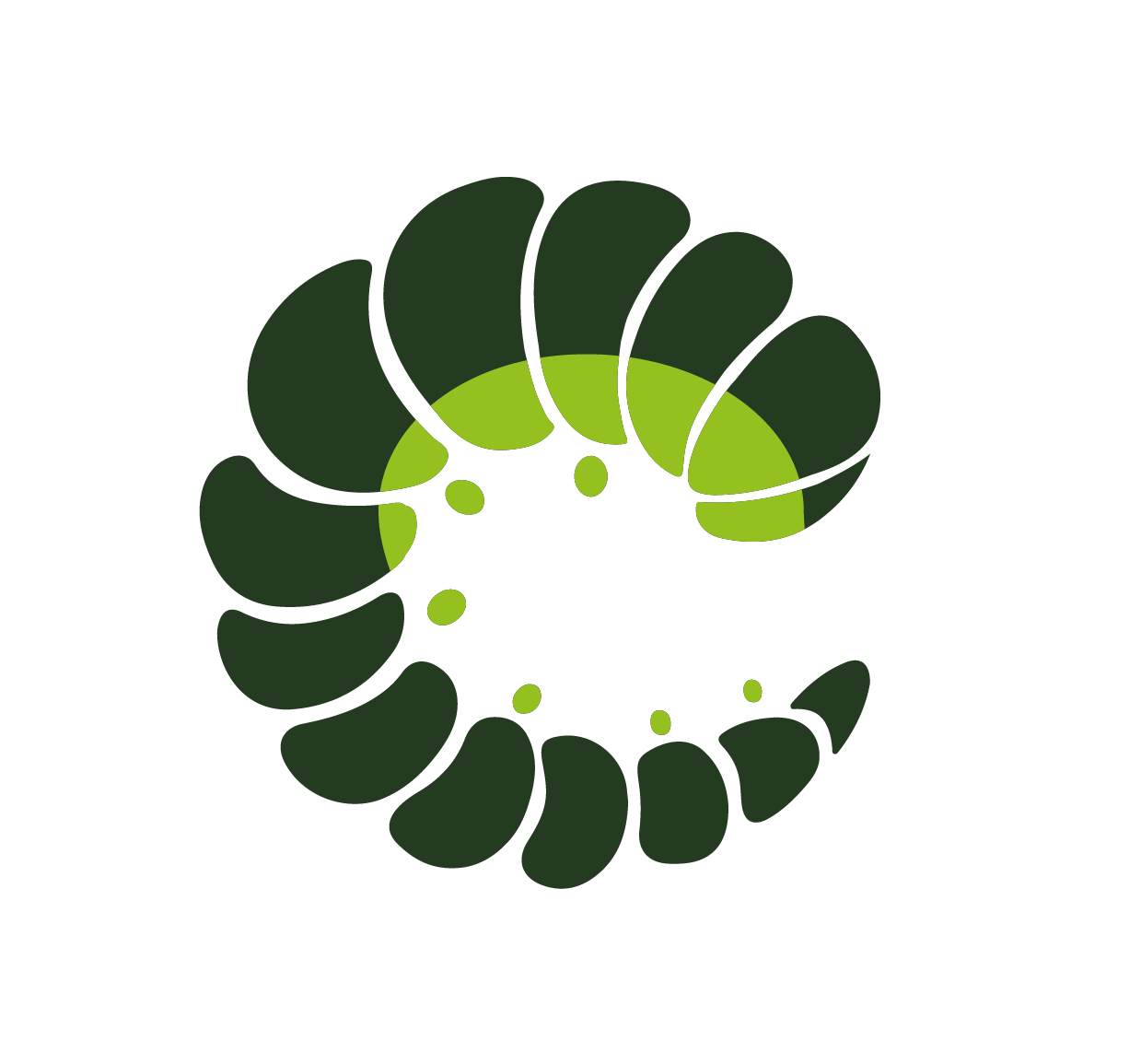# Tabs
Responsive horizontal navigation tabs, switch between contents with ease
# Examples
# Base
# Custom header
# Long header
# Vertical
# Types
# Position
# Class props
| Class prop | Description | Props | Suffixes | |
|---|---|---|---|---|
| contentClass | Class of the tab content. | |||
| expandedClass | Class of Tabs component when expanded. | expanded | ||
| ▷ itemClass | Class of the tab item. | |||
| ▷ itemHeaderActiveClass | Class of the tab item header when active. | default | ||
| ▷ itemHeaderClass | Class of the tab item header. 🔍 Classes applied have a higher specificity than expected when verticalClass or expandedClass or positionClass is applied | |||
| ▷ itemHeaderDisabledClass | Class of the tab item header when disabled. | default | ||
| ▷ itemHeaderIconClass | Class of the tab item header icon. | |||
| ▷ itemHeaderTextClass | Class of the tab item header text. | |||
| ▷ itemHeaderTypeClass | Class of the tab item header type. | default | ||
| multilineClass | Class of Tabs component when multiline. | multiline | ||
| navPositionClass | Class of the Tabs component nav position. | position | bottom | |
| navSizeClass | Size of the navigation. | size | small | |
| navTabsClass | Class of the Tabs component nav tabs. 🔍 Classes applied have a higher specificity than expected when positionClass is applied | |||
| navTypeClass | Type of the navigation. | type | default | |
| positionClass | Class of Tabs component when when is vertical and its position changes. | position | bottom | |
| rootClass | Root class of the element. | |||
| tabItemWrapperClass | Class of the tab item wrapper. 🔍 Classes applied have a higher specificity than expected when expandedClass is applied | |||
| verticalClass | Class of Tabs component when vertical. | vertical |
# Props
| Prop name | Description | Type | Values | Default |
|---|---|---|---|---|
| animated | Tab will have an animation | boolean | - | From config tabs: { |
| destroyOnHide | Destroy tab on hide | boolean | - | false |
| expanded | Tabs will be expanded (full-width) | boolean | - | |
| multiline | Show tab items multiline when there is no space | boolean | - | |
| override | Override classes | boolean | - | false |
| position | Position of the tab, optional | string | centered, right | |
| size | Tab size, optional | string | small, medium, large | |
| type | Tab type | string | boxed, toggle | 'default' |
| v-model | string|number | - | ||
| variant | Color of the control, optional | string|object | primary, info, success, warning, danger, and any other custom color | |
| vertical | Show tab in vertical layout | boolean | - | false |
# Events
| Event name | Properties | Description |
|---|---|---|
| input |
# Slots
| Name | Description | Bindings |
|---|---|---|
| start | ||
| end | ||
| default |
# Tab Item
# Props
| Prop name | Description | Type | Values | Default |
|---|---|---|---|---|
| disabled | Item will be disabled | boolean | - | |
| icon | Icon on the left | string | - | |
| iconPack | Icon pack | string | - | |
| label | Item label | string | - | |
| override | Override classes | boolean | - | false |
| tag | Tabs item tag name | string | - | From config tabs: { |
| value | Item value (it will be used as v-model of wrapper component) | string|number | - | |
| visible | Show/hide item | boolean | - | true |
# Events
| Event name | Properties | Description |
|---|---|---|
| activate |
# Slots
| Name | Description | Bindings |
|---|---|---|
| default |
# Style
| CSS Variable | SASS Variable | Default |
|---|---|---|
| --oruga-tabs-disabled-opacity | $tabs-disabled-opacity | $base-disabled-opacity |
| --oruga-tabs-font-size | $tabs-font-size | $base-font-size |
| --oruga-tabs-icon-margin | $tabs-icon-margin | 0.5em |
| --oruga-tabs-content-padding | $tabs-content-padding | 1rem |
| --oruga-tabs-margin-bottom | $tabs-margin-bottom | 1.5rem |
| --oruga-tabs-border-bottom-color | $tabs-border-bottom-color | $grey-lighter |
| --oruga-tabs-border-bottom-style | $tabs-border-bottom-style | solid |
| --oruga-tabs-border-bottom-width | $tabs-border-bottom-width | 1px |
| --oruga-tabs-link-color | $tabs-link-color | hsl(0, 0%, 29%) |
| --oruga-tabs-link-active-border-bottom-color | $tabs-link-active-border-bottom-color | $primary |
| --oruga-tabs-link-active-color | $tabs-link-active-color | $primary |
| --oruga-tabs-link-line-height | $tabs-link-line-height | $base-line-height |
| --oruga-tabs-link-padding | $tabs-link-padding | 0.5em 1em |
| --oruga-tabs-boxed-link-radius | $tabs-boxed-link-radius | $base-border-radius |
| --oruga-tabs-boxed-link-hover-background-color | $tabs-boxed-link-hover-background-color | hsl(0, 0%, 96%) |
| --oruga-tabs-boxed-link-hover-border-bottom-color | $tabs-boxed-link-hover-border-bottom-color | hsl(0, 0%, 86%) |
| --oruga-tabs-boxed-link-active-background-color | $tabs-boxed-link-active-background-color | hsl(0, 0%, 100%) |
| --oruga-tabs-boxed-link-active-border-color | $tabs-boxed-link-active-border-color | hsl(0, 0%, 86%) |
| --oruga-tabs-boxed-link-active-border-bottom-color | $tabs-boxed-link-active-border-bottom-color | transparent |
| --oruga-tabs-toggle-link-border-color | $tabs-toggle-link-border-color | hsl(0, 0%, 86%) |
| --oruga-tabs-toggle-link-border-style | $tabs-toggle-link-border-style | solid |
| --oruga-tabs-toggle-link-border-width | $tabs-toggle-link-border-width | 1px |
| --oruga-tabs-toggle-link-hover-background-color | $tabs-toggle-link-hover-background-color | hsl(0, 0%, 96%) |
| --oruga-tabs-toggle-link-hover-border-color | $tabs-toggle-link-hover-border-color | hsl(0, 0%, 71%) |
| --oruga-tabs-toggle-link-radius | $tabs-toggle-link-radius | $base-border-radius |
| --oruga-tabs-toggle-link-active-background-color | $tabs-toggle-link-active-background-color | $primary |
| --oruga-tabs-toggle-link-active-border-color | $tabs-toggle-link-active-border-color | $primary |
| --oruga-tabs-toggle-link-active-color | $tabs-toggle-link-active-color | $primary-invert |
← Table Timepicker →