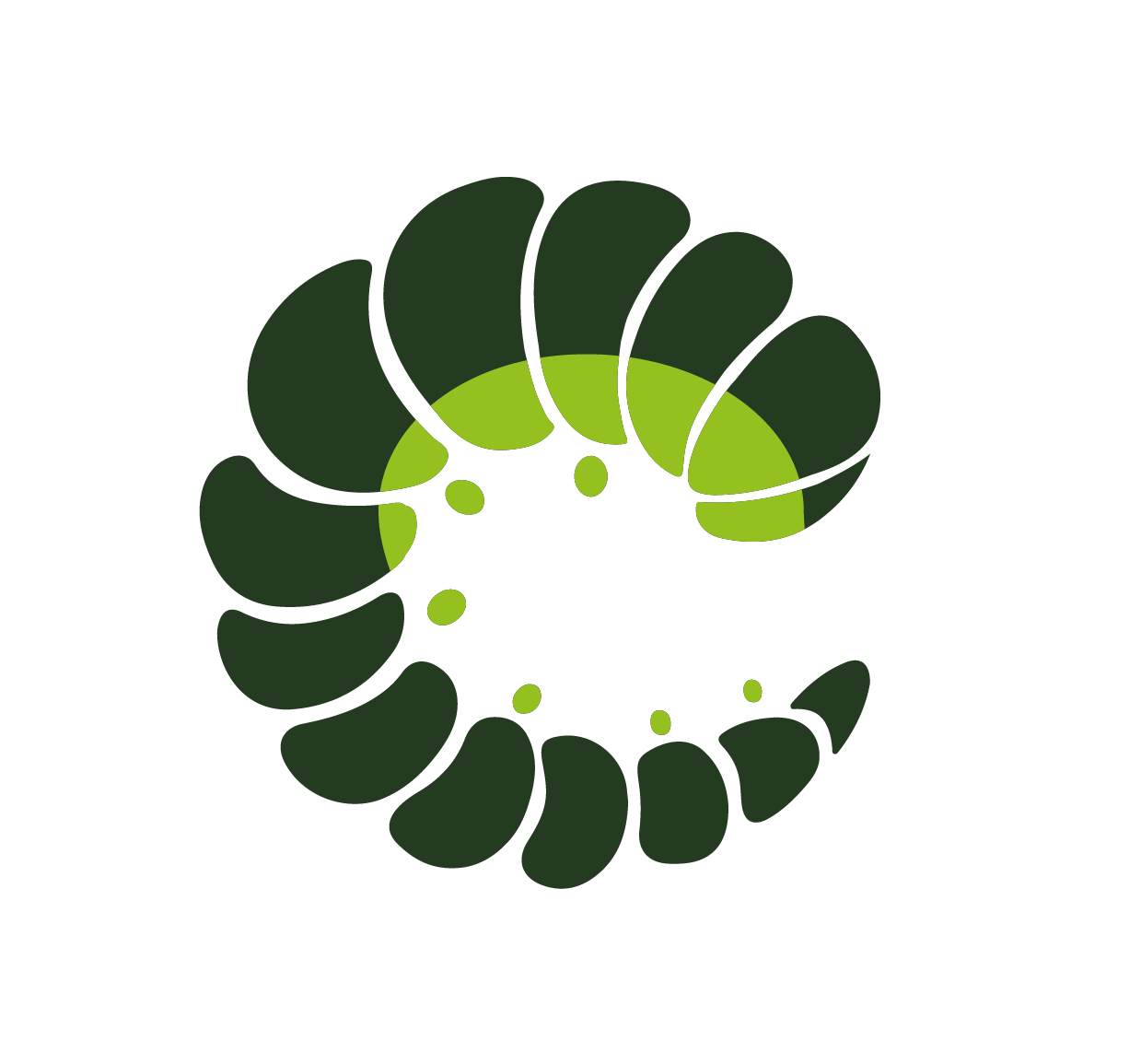# Inputitems
A simple item input field that can have autocomplete functionality
# Examples
# Base
# Autocomplete
# Custom selected
# Limits
# Class props
John
| Class prop | Description | Props | Suffixes | |
|---|---|---|---|---|
| autocompleteClasses | Classes to apply on internal autocomplete. More detail here | |||
| closeClass | Class of the close button of entered item. | closable | ||
| counterClass | Class of the counter element. | hasCounter | ||
| expandedClass | Class of input when expanded. | expanded | ||
| itemClass | Class of the entered item. | |||
| rootClass | Class of the root element. | |||
| variantClass | Class of the entered item variant. | variant | primary |
# Props
| Prop name | Description | Type | Values | Default |
|---|---|---|---|---|
| allowDuplicates | Allows adding the same item multiple time | boolean | - | false |
| allowNew | When autocomplete, it allow to add new items | boolean | - | |
| appendToBody | Append autocomplete content to body | boolean | - | |
| ariaCloseLabel | Accessibility label for the close button | string | - | |
| autocomplete | Add autocomplete feature (if true, any Autocomplete props may be used too) | boolean | - | |
| beforeAdding | Function to validate the value of the item before adding | func | - | Default function (see source code) |
| checkInfiniteScroll | Makes the autocomplete component check if list reached scroll end and emit infinite-scroll event | boolean | - | false |
| closable | Add close/delete button to the item | boolean | - | From config inputitems: { |
| closeIcon | Icon name of close icon on selected item | string | - | From config inputitems: { |
| confirmKeys | Array of keys (https://developer.mozilla.org/en-US/docs/Web/API/KeyboardEvent/key/Key_Values) which will add a item when typing (default comma, tab and enter) | array | - | From config inputitems: { |
| createItem | Function to create a new item to push into v-model (items) | func | - | Default function (see source code) |
| data | Items data | array | - | [] |
| disabled | Input will be disabled | boolean | - | |
| expanded | Makes input full width when inside a grouped or addon field | boolean | - | |
| field | Property of the object (if data is array of objects) to use as display text | string | - | 'value' |
| groupField | Property of the object (if data is array of objects) to use as display text of group | string | - | |
| groupOptions | Property of the object (if data is array of objects) to use as key to get items array of each group, optional | string | - | |
| hasCounter | Show counter when maxlength or maxtags props are passed | boolean | - | From config inputitems: { |
| icon | Icon name to be added | string | - | |
| iconPack | Icon pack to use | string | mdi, fa, fas and any other custom icon pack | |
| keepFirst | The first option will always be pre-selected (easier to just hit enter or tab) | boolean | - | |
| maxitems | Limits the number of items, plus item counter | number|string | - | |
| maxlength | Same as native maxlength, plus character counter | number|string | - | |
| nativeAutocomplete | string | - | ||
| onPasteSeparators | Array of chars used to split when pasting a new string | array | - | From config inputitems: { |
| openOnFocus | Opens a dropdown with choices when the input field is focused | boolean | - | |
| override | Override classes | boolean | - | false |
| removeOnKeys | Allow removing last item when pressing given keys, if input is empty | array | - | From config inputitems: { |
| rounded | Makes the element rounded | boolean | - | |
| statusIcon | Show status icon using field and variant prop | boolean | - | From config { |
| useHtml5Validation | Enable html 5 native validation | boolean | - | From config { |
| v-model | array | - | [] | |
| validationMessage | The message which is shown when a validation error occurs | string | - | |
| variant | Color of the each items, optional | string | primary, info, success, warning, danger, and any other custom color |
# Events
| Event name | Properties | Description |
|---|---|---|
| infinite-scroll | ||
| icon-right-click | ||
| blur | ||
| focus | ||
| invalid | ||
| input | ||
| add | ||
| typing | ||
| remove |
# Slots
| Name | Description | Bindings |
|---|---|---|
| selected | ||
| header | ||
| default | ||
| empty | ||
| footer |
# Style
| CSS Variable | SASS Variable | Default |
|---|---|---|
| --oruga-inputitems-background-color | $inputitems-background-color | $input-background-color |
| --oruga-inputitems-height | $inputitems-height | calc(2em - 1px) |
| --oruga-inputitems-padding | $inputitems-padding | calc(.275em - 1px) 0 0 |
| --oruga-inputitems-border-color | $inputitems-border-color | $grey-lighter |
| --oruga-inputitems-border-style | $inputitems-border-style | solid |
| --oruga-inputitems-border-width | $inputitems-border-width | 1px |
| --oruga-inputitems-border-radius | $inputitems-border-radius | $base-border-radius |
| --oruga-inputitems-color | $inputitems-color | #363636 |
| --oruga-inputitems-line-height | $inputitems-line-height | $base-line-height |
| --oruga-inputitems-box-shadow | $inputitems-box-shadow | inset 0 1px 2px hsla(0,0%,4%,.1) |
| --oruga-inputitems-max-width | $inputitems-max-width | 100% |
| --oruga-inputitems-width | $inputitems-width | 100% |
| --oruga-inputitems-counter-font-size | $inputitems-counter-font-size | .75rem |
| --oruga-inputitems-counter-margin | $inputitems-counter-margin | .25rem 0 0 .5rem |
| --oruga-inputitems-item-background-color | $inputitems-item-background-color | $primary |
| --oruga-inputitems-item-color | $inputitems-item-color | $primary-invert |
| --oruga-inputitems-item-border-radius | $inputitems-item-border-radius | $base-border-radius |
| --oruga-inputitems-item-margin | $inputitems-item-margin | 0 0 0 0.275em |
| --oruga-inputitems-item-padding | $inputitems-item-padding | 0 .75em 0 .75em |
| --oruga-inputitems-margin-icon-to-text | $inputitems-margin-icon-to-text | .1875em |