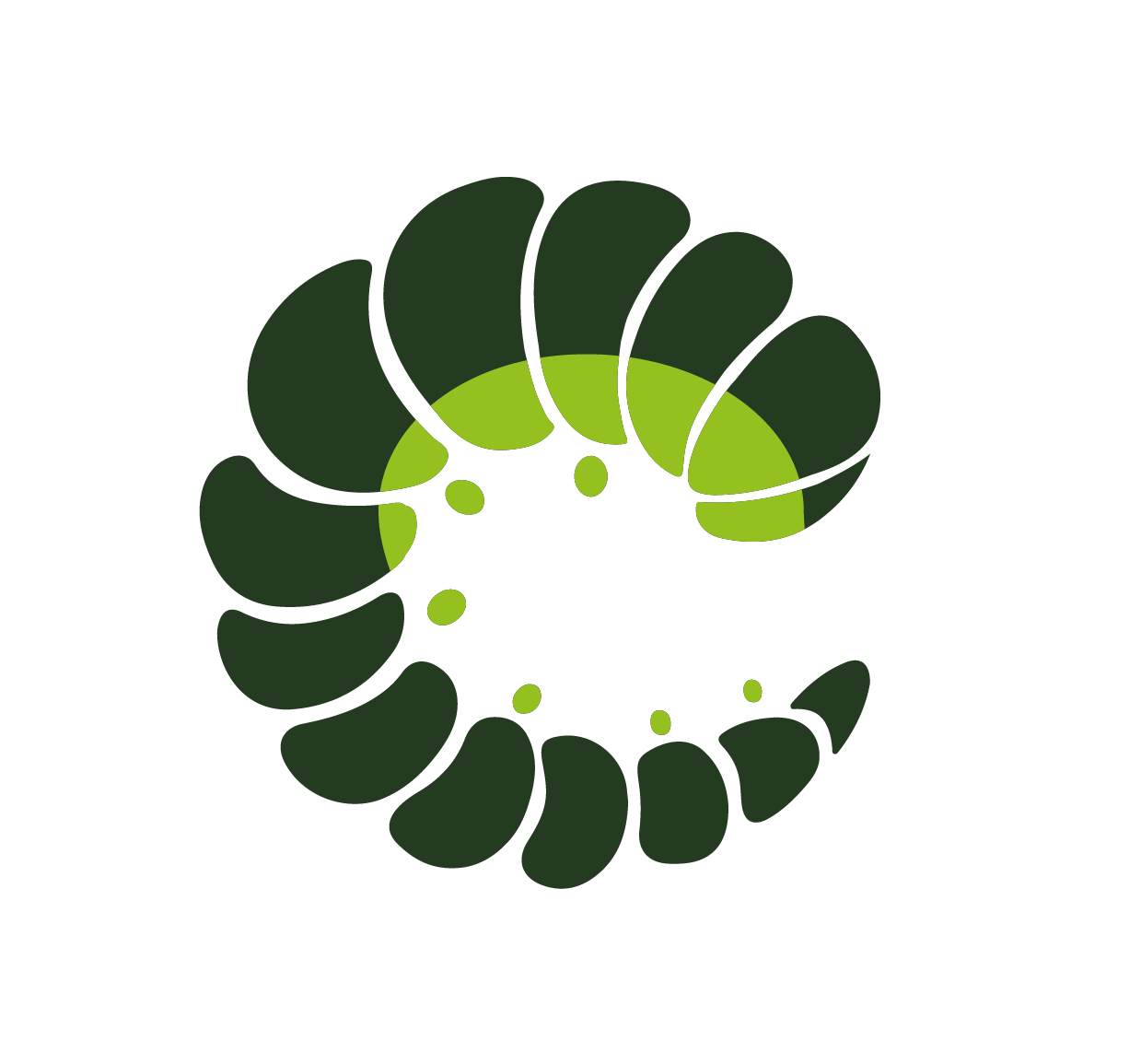| --oruga-carousel-arrow-background | $carousel-arrow-background | $white |
| --oruga-carousel-arrow-color | $carousel-arrow-color | $primary |
| --oruga-carousel-arrow-icon-spaced | $carousel-arrow-icon-spaced | 1.5rem |
| --oruga-carousel-arrow-top | $carousel-arrow-top | 50% |
| --oruga-carousel-arrow-size | $carousel-arrow-size | 1.5rem |
| --oruga-carousel-arrow-border-radius | $carousel-arrow-border-radius | $base-rounded-border-radius |
| --oruga-carousel-arrow-border | $carousel-arrow-border | 1px solid $carousel-arrow-background |
| --oruga-carousel-arrow-transition | $carousel-arrow-transition | $speed-slow $easing |
| --oruga-carousel-indicators-background | $carousel-indicators-background | rgba($white , 0.50) |
| --oruga-carousel-indicators-padding | $carousel-indicators-padding | .5rem |
| --oruga-carousel-indicator-margin | $carousel-indicator-margin | 0 .5rem 0 0 |
| --oruga-carousel-indicator-color | $carousel-indicator-color | $primary |
| --oruga-carousel-indicator-background | $carousel-indicator-background | $white |
| --oruga-carousel-indicator-border | $carousel-indicator-border | 1px solid $carousel-indicator-color |
| --oruga-carousel-indicator-active-background | $carousel-indicator-active-background | $carousel-indicator-color |
| --oruga-carousel-indicator-active-border | $carousel-indicator-active-border | 1px solid $carousel-indicator-color |
| --oruga-carousel-indicator-transition | $carousel-indicator-transition | $speed-slow $easing |
| --oruga-carousel-indicator-size | $carousel-indicator-size | 10px |
| --oruga-carousel-indicator-dots-border-radius | $carousel-indicator-dots-border-radius | $base-border-radius |
| --oruga-carousel-indicator-lines-height | $carousel-indicator-lines-height | 5px |
| --oruga-carousel-indicator-lines-width | $carousel-indicator-lines-width | 25px |
| --oruga-carousel-items-transition | $carousel-items-transition | all $speed-slower ease-out 0s |
| --oruga-carousel-item-border | $carousel-item-border | 2px solid transparent |
| --oruga-carousel-overlay-background | $carousel-overlay-background | hsla(0,0%,4%,.86) |
| --oruga-carousel-overlay-zindex | $carousel-overlay-zindex | 40 |