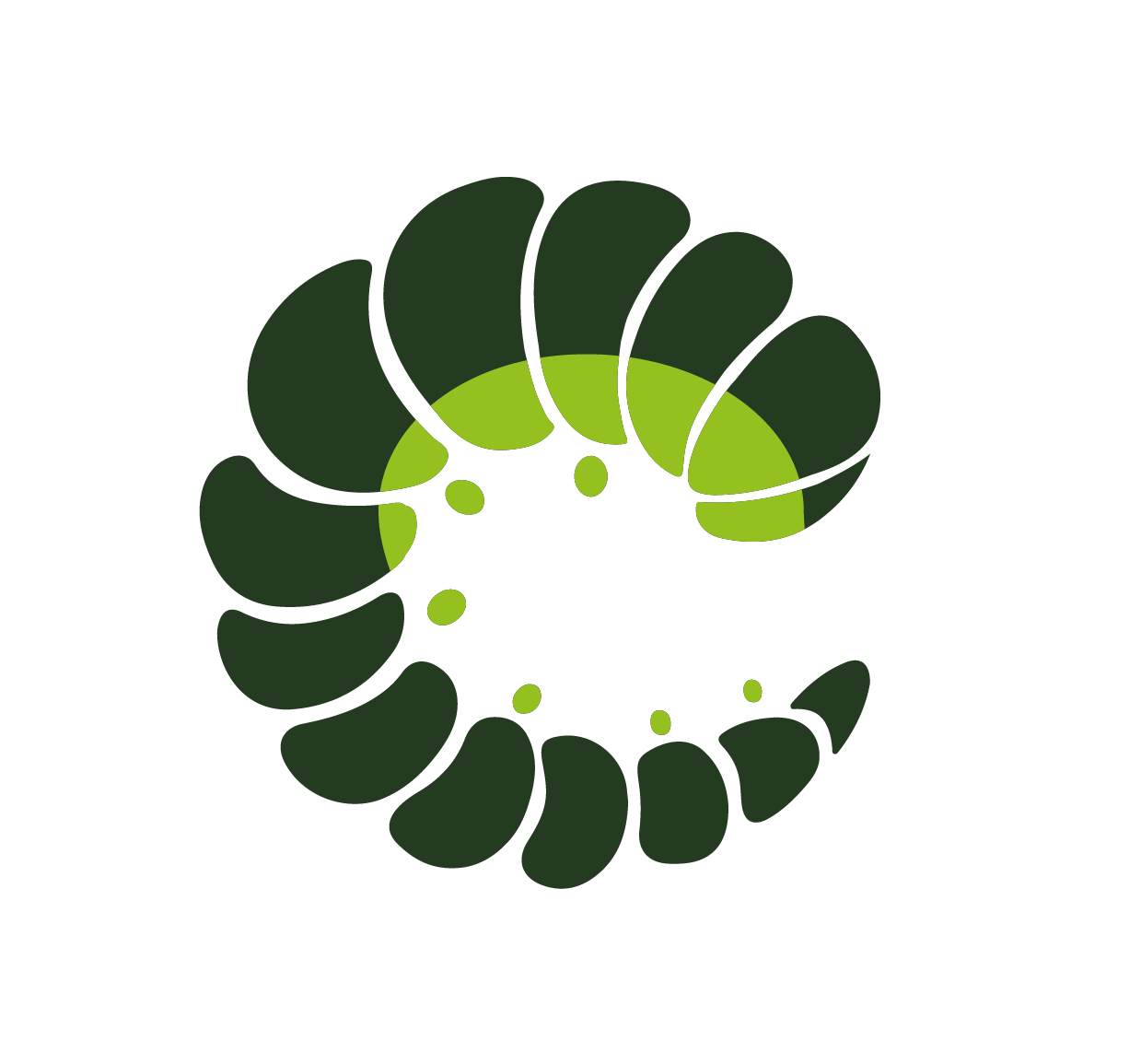# Table
Tabulated data are sometimes needed, it's even better when it's responsive
# Examples
# Base
# Sandbox
# Selection
# Pagination
# Async Data
# Checkable
# Sticky
# Detailed
# Searchable
# Draggable rows/columns
# Class props
| ID | First Name | Last Name | Date | Gender | Column A | Column B | Column C | Column D | Column E | Column F | Column G | Column H | Column I | Column L | Column M | Column N | Column O | |
|---|---|---|---|---|---|---|---|---|---|---|---|---|---|---|---|---|---|---|
| 1 | Jesse | Simmons | 2016-10-15 13:43:27 | Male | 1 | 1 | 1 | 1 | 1 | 1 | 1 | 1 | 1 | 1 | 1 | 1 | 1 | |
| 2 | John | Jacobs | 2016-12-15 06:00:53 | Male | 2 | 2 | 2 | 2 | 2 | 2 | 2 | 2 | 2 | 2 | 2 | 2 | 2 | |
| 3 | Tina | Gilbert | 2016-04-26 06:26:28 | Female | 3 | 3 | 3 | 3 | 3 | 3 | 3 | 3 | 3 | 3 | 3 | 3 | 3 | |
| 4 | Clarence | Flores | 2016-04-10 10:28:46 | Male | 4 | 4 | 4 | 4 | 4 | 4 | 4 | 4 | 4 | 4 | 4 | 4 | 4 | |
| 5 | Brandon | Lee | 2016-12-06 14:38:38 | Female | 5 | 5 | 5 | 5 | 5 | 5 | 5 | 5 | 5 | 5 | 5 | 5 | 5 | |
| 6 | Anne | Straus | 2017-12-06 14:38:38 | Female | 6 | 6 | 6 | 6 | 6 | 6 | 6 | 6 | 6 | 6 | 6 | 6 | 6 | |
| 7 | Mark | Knopfler | 2018-12-06 14:38:38 | Male | 7 | 7 | 7 | 7 | 7 | 7 | 7 | 7 | 7 | 7 | 7 | 7 | 7 | |
| 8 | Craig | David | 2019-12-06 14:38:38 | Male | 8 | 8 | 8 | 8 | 8 | 8 | 8 | 8 | 8 | 8 | 8 | 8 | 8 | |
| 9 | Dave | Copperfield | 2020-12-06 14:38:38 | Male | 9 | 9 | 9 | 9 | 9 | 9 | 9 | 9 | 9 | 9 | 9 | 9 | 9 | |
| 10 | Hilary | Nelson | 2021-12-06 14:38:38 | Female | 10 | 10 | 10 | 10 | 10 | 10 | 10 | 10 | 10 | 10 | 10 | 10 | 10 | |
| This is the footer | ||||||||||||||||||
| Class prop | Description | Props | Suffixes | |
|---|---|---|---|---|
| borderedClass | Class of the Table when is bordered. | bordered | ||
| detailedClass | Class of the Table row detail. 👉 Expand details to see it in action! | detailed | ||
| emptyClass | Class of the Table when is empty. | |||
| footerClass | Class of the Table footer. | |||
| hoverableClass | Class of the Table when is hoverable. | hoverable or focusable | ||
| mobileClass | Class of the Table component when on mobile. 👉 Switch to mobile view to see it in action! | |||
| mobileSortClass | Class of the sortable form wrapper on mobile. 👉 Switch to mobile view to see it in action! | |||
| narrowedClass | Class of the Table when rows are narrowed. | narrowed | ||
| paginationWrapperClass | Class of the Table pagination wrapper. | paginated | ||
| rootClass | Class of Table root element. | |||
| scrollableClass | Class of the Table wrapper when its content is scrollable. | scrollable | ||
| stickyHeaderClass | Class of the Table wrapper when header is sticky. | sticky-header | ||
| stripedClass | Class of the Table when rows are striped. | striped | ||
| tableClass | Class of the Table. | |||
| tdCheckboxClass | Class of the Table `td` element when is checkable. | checkable | ||
| tdClass | Class of the Table `td` element. | |||
| tdDetailedChevronClass | Class of the Table `td` element that contains the chevron to trigger details. | detailed | ||
| tdPositionClass | Class of the Table `td` element when component is positioned. | position | left | |
| tdStickyClass | Class of the Table `td` element when component is sticky. | sticky | ||
| thCheckboxClass | Class of the Table `th` element when is checkable. | checkable | ||
| thClass | Class of the Table `th` element. | |||
| thCurrentSortClass | Class of the Table `th` element currently sorted. 👉 Click on 'First Name' header to sort elements and see it in action! | |||
| thDetailedClass | Class of the Table `th` element of the detail column of triggers. | detailed | ||
| thPositionClass | Class of the Table `th` element when component is positioned. | position | left | |
| thSortIconClass | Class of the Table sort icon in the header. 👉 Click on 'First Name' header to sort elements and see it in action! | |||
| thSortableClass | Class of the sortable Table `th` element. | sortable | ||
| thStickyClass | Class of the Table `th` element when component is sticky. | sticky | ||
| thUnselectableClass | Class of the Table `th` element that is unsortable. | !headerSelectable and sortable | ||
| trSelectedClass | Class of the Table row when selected. 👉 Select a row of the table to see it in action! | |||
| wrapperClass | Class of the Table wrapper. |
# Props
| Prop name | Description | Type | Values | Default |
|---|---|---|---|---|
| ariaCurrentLabel | string | - | ||
| ariaNextLabel | string | - | ||
| ariaPageLabel | string | - | ||
| ariaPreviousLabel | string | - | ||
| backendFiltering | Columns won't be filtered with Javascript, use with searchable prop to the columns to filter in your backend | boolean | - | |
| backendPagination | Rows won't be paginated with Javascript, use with page-change event to paginate in your backend | boolean | - | |
| backendSorting | Columns won't be sorted with Javascript, use with sort event to sort in your backend | boolean | - | |
| bordered | Border to all cells | boolean | - | |
| checkable | Rows can be checked (multiple), checked rows will have a .is-checked class if you want to style | boolean | - | |
| checkboxPosition | Position of the checkbox (if checkable is true) | string | left, right | 'left' |
| checkedRows | Set which rows are checked, use the .sync modifier (Vue 2.x) or v-model:checkedRows (Vue 3.x) to make it two-way binding | array | - | [] |
| columns | Table columns | array | - | [] |
| currentPage | Current page of table data (if paginated), use the .sync modifier (Vue 2.x) or v-model:currentPage (Vue 3.x) to make it two-way binding | number | - | 1 |
| customDetailRow | Custom style on details | boolean | - | false |
| customIsChecked | Custom method to verify if row is checked, works when is checkable. Useful for backend pagination | func | - | |
| customRowKey | Use a unique key of your data Object for each row. Useful if your data prop has dynamic indices. (id recommended) | string | - | |
| data | Table data | array | - | [] |
| debounceSearch | Filtering debounce time (in milliseconds) | number | - | |
| defaultSort | Sets the default sort column and order — e.g. ['first_name', 'desc'] | string|array | - | |
| defaultSortDirection | Sets the default sort column direction on the first click | string | asc, desc | 'asc' |
| detailIcon | Icon name of detail action | string | - | 'chevron-right' |
| detailKey | Use a unique key of your data Object when use detailed or opened detailed. (id recommended) | string | - | '' |
| detailTransition | string | - | '' | |
| detailed | Allow row details | boolean | - | |
| draggable | Allows rows to be draggable | boolean | - | false |
| draggableColumn | Allows columns to be draggable | boolean | - | false |
| filtersEvent | Add a native event to filter | string | - | '' |
| focusable | Table can be focused and user can navigate with keyboard arrows (require selected) and rows are highlighted when hovering | boolean | - | |
| hasDetailedVisible | Controls the visibility of the trigger that toggles the detailed rows. | func | - | Default function (see source code) |
| headerCheckable | Show check/uncheck all checkbox in table header when checkable | boolean | - | true |
| height | Table fixed height | number|string | - | |
| hoverable | Rows are highlighted when hovering | boolean | - | |
| iconPack | Icon pack to use | string | - | |
| isRowCheckable | Custom method to verify if a row is checkable, works when is checkable | func | - | Default function (see source code) |
| isRowSelectable | Custom method to verify if a row is selectable, works when is selected. | func | - | Default function (see source code) |
| loading | Loading state | boolean | - | |
| mobileBreakpoint | Mobile breakpoint as max-width value | string | - | |
| mobileCards | Rows appears as cards on mobile (collapse rows) | boolean | - | From config table: { |
| mobileSortPlaceholder | Text when nothing is selected | string | - | |
| narrowed | Makes the cells narrower | boolean | - | |
| openedDetailed | Allow pre-defined opened details. Ideal to open details via vue-router. (A unique key is required; check detail-key prop) | array | - | [] |
| override | Override classes | boolean | - | false |
| paginated | Adds pagination to the table | boolean | - | |
| paginationPosition | Pagination position (if paginated) | string | bottom, top, bot | From config table: { |
| paginationRounded | Rounded pagination if paginated | boolean | - | |
| perPage | How many rows per page (if paginated) | number|string | - | From config table: { |
| scrollable | Add a horizontal scrollbar when table is too wide | boolean | - | |
| selected | Set which row is selected, use the .sync modifier (Vue 2.x) or v-model:selected (Vue 3.x) to make it two-way binding | object | - | |
| showDetailIcon | Allow icon and column to be visible | boolean | - | true |
| showHeader | Show header | boolean | - | From config table: { |
| sortIcon | Sets the header sorting icon | string | - | From config table: { |
| sortIconSize | Sets the size of the sorting icon | string | small, medium, large | From config table: { |
| stickyCheckbox | Make the checkbox column sticky when checkable | boolean | - | false |
| stickyHeader | Show a sticky table header | boolean | - | |
| striped | Whether table is striped | boolean | - | |
| total | Total number of table data if backend-pagination is enabled | number|string | - | 0 |
# Events
| Event name | Properties | Description |
|---|---|---|
| page-change | ||
| dblclick | ||
| contextmenu | ||
| cell-click | ||
| update:currentPage | ||
| filters-change | ||
| sort | field string - column fielddirection boolean - 'asc' or 'desc'event Event - native event | |
| check | newCheckedRows Array<Object> - checked rows | |
| check-all | ||
| update:checkedRows | ||
| click | row Object - clicked rowindex number - index of clicked row | |
| select | row Object - selected rowselected Array<Object> - selected rows | |
| update:selected | ||
| details-close | ||
| details-open | ||
| update:openedDetailed | ||
| dragstart | ||
| dragend | ||
| drop | ||
| dragover | ||
| dragleave | ||
| columndragstart | ||
| columndragend | ||
| columndrop | ||
| columndragover | ||
| columndragleave |
# Slots
| Name | Description | Bindings |
|---|---|---|
| default | ||
| pagination | ||
| top-left | ||
| caption | ||
| detail | ||
| empty | ||
| footer | ||
| loading | ||
| bottom-left | ||
| preheader | A slot inside <thead> above the normal header row. |
# Table Column
# Props
| Prop name | Description | Type | Values | Default |
|---|---|---|---|---|
| customKey | string|number | - | ||
| customSearch | func | - | ||
| customSort | func | - | ||
| field | string | - | ||
| headerSelectable | boolean | - | ||
| label | string | - | ||
| meta | string|number|boolean|func|object|array | - | ||
| numeric | boolean | - | ||
| position | Optional, position of column content | string | centered, right | |
| searchable | boolean | - | ||
| sortable | boolean | - | ||
| sticky | boolean | - | ||
| subheading | string | - | ||
| tdAttrs | Adds native attributes to td :td-attrs="(row, column)" => ({})" | func | - | Default function (see source code) |
| thAttrs | Adds native attributes to th :th-attrs="(column)" => ({})" | func | - | Default function (see source code) |
| visible | boolean | - | true | |
| width | number|string | - |
# Style
| CSS Variable | SASS Variable | Default |
|---|---|---|
| --oruga-table-background-color | $table-background-color | #fff |
| --oruga-table-background | $table-background | #f5f5f5 |
| --oruga-table-boder | $table-boder | 1px solid transparent |
| --oruga-table-border-radius | $table-border-radius | $base-border-radius |
| --oruga-table-card-box-shadow | $table-card-box-shadow | 0 2px 3px rgba($black, 0.1), 0 0 0 1px rgba($black, 0.1) |
| --oruga-table-card-cell-font-weight | $table-card-cell-font-weight | 600 |
| --oruga-table-card-cell-padding | $table-card-cell-padding | 0 0.5em 0 0 |
| --oruga-table-card-cell-text-align | $table-card-cell-text-align | left |
| --oruga-table-card-detail-margin | $table-card-detail-margin | -1rem 0 0 0 |
| --oruga-table-card-margin | $table-card-margin | 0 0 1rem 0 |
| --oruga-table-color | $table-color | black |
| --oruga-table-current-sort-border-color | $table-current-sort-border-color | $grey |
| --oruga-table-current-sort-font-weight | $table-current-sort-font-weight | 700 |
| --oruga-table-current-sort-hover-border-color | $table-current-sort-hover-border-color | $grey |
| --oruga-table-detail-background | $table-detail-background | #fafafa |
| --oruga-table-detail-box-shadow | $table-detail-box-shadow | inset 0 1px 3px $grey |
| --oruga-table-detail-chevron-color | $table-detail-chevron-color | $primary |
| --oruga-table-detail-chevron-width | $table-detail-chevron-width | 40px |
| --oruga-table-detail-padding | $table-detail-padding | 1rem |
| --oruga-table-focus-border-color | $table-focus-border-color | $primary |
| --oruga-table-focus-box-shadow | $table-focus-box-shadow | 0 0 0 0.125em rgba($primary, 0.25) |
| --oruga-table-hoverable-background-color | $table-hoverable-background-color | #fafafa |
| --oruga-table-narrow-padding | $table-narrow-padding | .25em .5em |
| --oruga-table-row-active-background-color | $table-row-active-background-color | $primary |
| --oruga-table-row-active-color | $table-row-active-color | $primary-invert |
| --oruga-table-sticky-header-height | $table-sticky-header-height | 300px |
| --oruga-table-sticky-zindex | $table-sticky-zindex | 1 |
| --oruga-table-striped-background-color | $table-striped-background-color | #fafafa |
| --oruga-table-td-border | $table-td-border | 1px solid $grey-lighter |
| --oruga-table-td-padding | $table-td-padding | .5em .75em |
| --oruga-table-th-border | $table-th-border | 2px solid $grey-lighter |
| --oruga-table-th-checkbox-width | $table-th-checkbox-width | 40px |
| --oruga-table-th-color | $table-th-color | #363636 |
| --oruga-table-th-detail-width | $table-th-detail-width | 14px |
| --oruga-table-th-font-weight | $table-th-font-weight | 600 |
| --oruga-table-th-padding | $table-th-padding | 0.5em 0.75em |